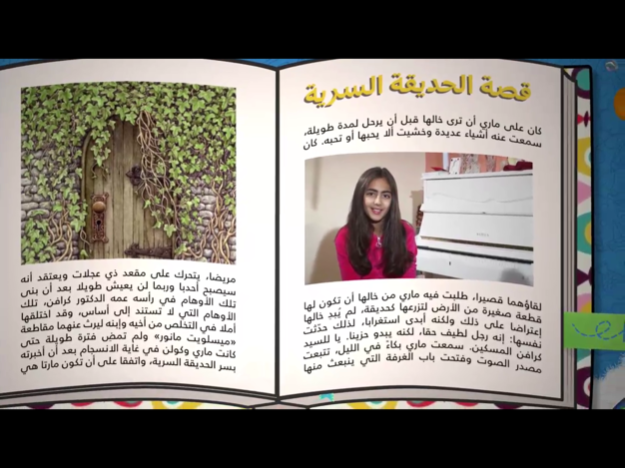I Love Arabic 5.1
Continue to app
Free Version
Publisher Description
يوفر تطبيق المفكرون الصغار الطريقة الأسهل لتعليم اللغة العربية للاطفال عن طريق مشاهدة وتنزيل أفلام الفيديو التي تعلم الطفل المدركات الأساسية من الحروف والكلمات والأشكال والألوان. وتغنيه بالمعلومات عن البيئة المحيطة كالحيوانات والطبيعة والالعاب. يمكن لطفلك الآن أن يتعلم في السيارة أو الطائرة أو أينما كنتم المئات من المفردات العربية السهلة الجديدة والعديد من أناشيد وأغاني الاطفال العربية لمرحلة ما قبل المدرسة والحضانة دون الحاجة للاتصال بالانترنت.
للمزيد من المعلومات زورو موقعنا: www.littlethinkingminds.com
مع تطبيقات المفكرون الصغار، أصبحت اللغة العربية ممتعة.
Learning Arabic has never been this easy! Keep your kids entertained in the car, on a plane, while they learn the Arabic language. This Arabic App features entertaining educational videos to help them learn all the Arabic language pre-school fundamentals in a fun and exciting way, including Arabic alphabets, numbers, colors, shapes, common nouns, nursery rhymes and more.
For more information visit
www.littlethinkingminds.com
Little Thinking Minds — the fun way to teach your kids Arabic.
Mar 26, 2019
Version 5.1
- A complete new fun and interactive design
- Ability to stream videos and movies online and download to watch offline
About I Love Arabic
I Love Arabic is a free app for iOS published in the Kids list of apps, part of Education.
The company that develops I Love Arabic is Little Thinking Minds for Production. The latest version released by its developer is 5.1.
To install I Love Arabic on your iOS device, just click the green Continue To App button above to start the installation process. The app is listed on our website since 2019-03-26 and was downloaded 13 times. We have already checked if the download link is safe, however for your own protection we recommend that you scan the downloaded app with your antivirus. Your antivirus may detect the I Love Arabic as malware if the download link is broken.
How to install I Love Arabic on your iOS device:
- Click on the Continue To App button on our website. This will redirect you to the App Store.
- Once the I Love Arabic is shown in the iTunes listing of your iOS device, you can start its download and installation. Tap on the GET button to the right of the app to start downloading it.
- If you are not logged-in the iOS appstore app, you'll be prompted for your your Apple ID and/or password.
- After I Love Arabic is downloaded, you'll see an INSTALL button to the right. Tap on it to start the actual installation of the iOS app.
- Once installation is finished you can tap on the OPEN button to start it. Its icon will also be added to your device home screen.